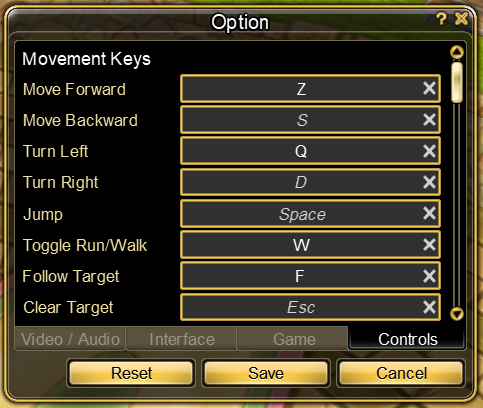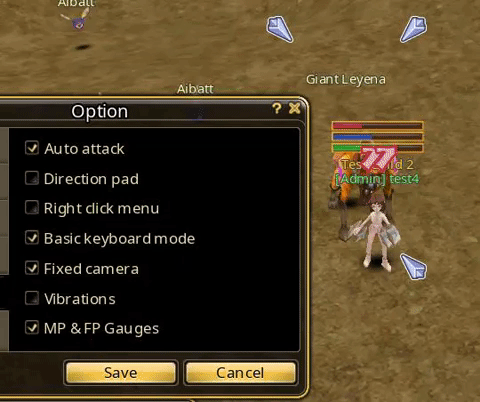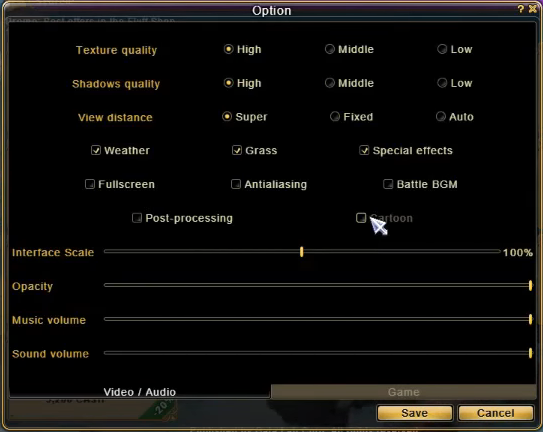Option
Table of Contents
Key Bindings
Every key can be customized as you want. It is possible to set up complex combinations e.g. Ctrl+Shift+A+D. You can decide whether you want to override the behavior of keys that have a specific use in the browser (for instance F5 to refresh). The only key that may not always work is the Escape key, as some browsers reserve it to exit Full-Screen mode. However, you can now bind the Clear Target action to another key. Added the Zoom Level function to switch between 3rd and 1st person camera mode.
Attention: This picture was made before the layout change. The tabs are nowadays on the left side. This picture will be updated once the game is released
Framerate Selection
It is possible to customize the game framerate, from 15 to 240 FPS. It is highly recommended to select VSync (synchronization with the screen frequency) for an optimal experience as browsers are optimized for it. However, sometimes it’s useful to set a lower framerate to save battery. The default mode is now 30 FPS on mobile