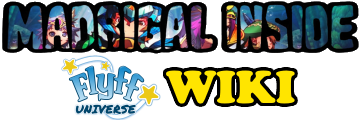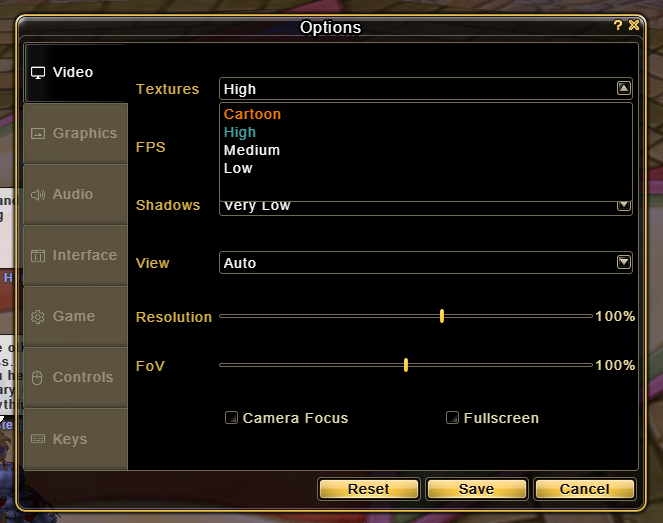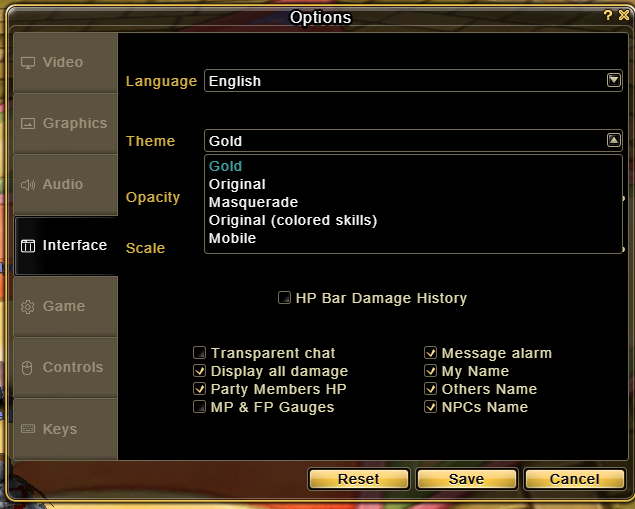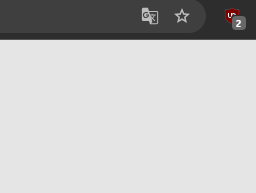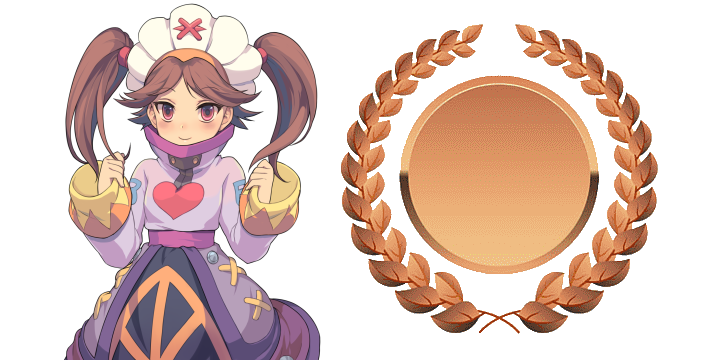Dear Visitor, I (Tacota) have a crowdfunding page.
This campaign helps me dedicate more time and resources to this project, allowing it to grow and thrive.
Support Packages
For all Supporters:
✓ Get a subscriber account on madrigalinside.com for no more ads,
no more this donation, and no more AdBlock disable reminder pop-ups.
✓ Mention in the supporters list
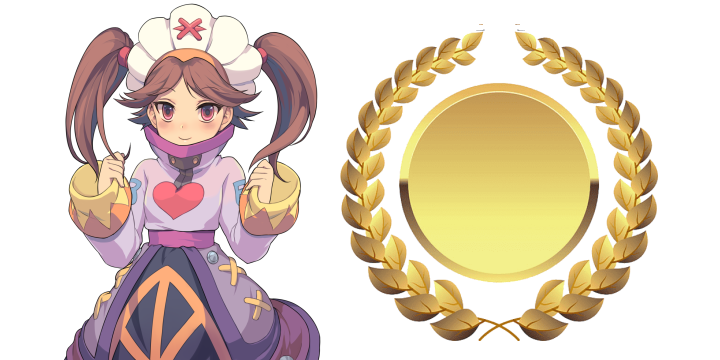
Gold Supporter
5€ per month
✓ Newsletter for weekly updates
✓ Share your ideas for the website
✓ Special mention

One-time Supporter
Donate once ≥ 2€
✓ Name which package you want (Bronze, Silver, or Gold)
for x amount of months.