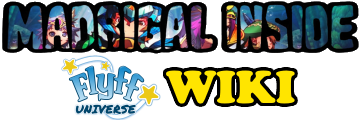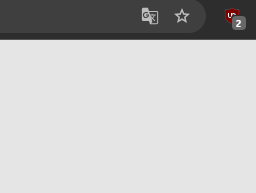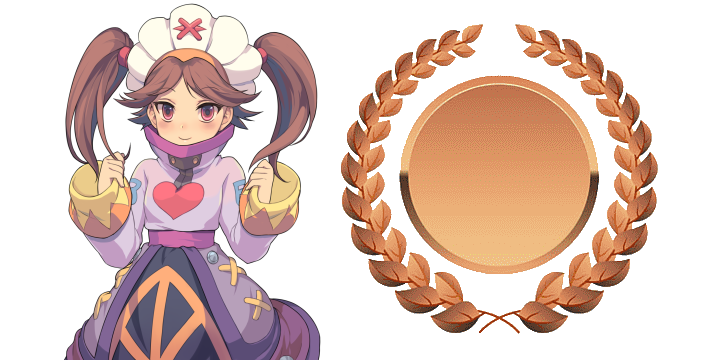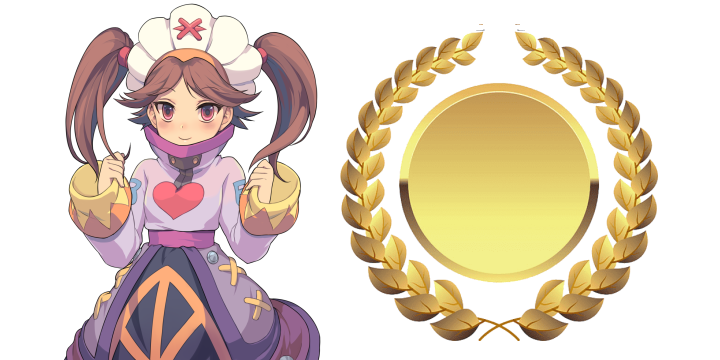Mobile interface
Table of Contents
Mobile UI explanation
Map Window on Mobile
The layout is a bit different as the NPC Selection is a list box instead of a combo box. However the left menu remains the same.
Character Window on Mobile
The Character window shows more information about the player parameters. All existing parameters can be viewed in this window. A parameter is not displayed if it is equal to its default value. When stats are being edited, all affected parameters can be previewed with more information than before. There is a 2 column display when the window is large enough. As in Flyff PC, there are several columns for stats: the one on the left shows the total stats (with bonuses) and the one on the right shows the base stats assigned with Stat Points.
Upgrade Windows on Mobile
All upgrading windows (Piercing/General Upgrade/Card Upgrade/Element Upgrade) have been improved. They will always show a preview of the upgraded item and the probability of success. The item preview has a little sparkle effect. On mobile, the inventory displayed next to the window filters the items to display only those relative to the upgrade process.
Message Management on Mobile
Tired of losing a conversation when closing a Message window? The Messenger Window will allow you to view your messages, even if you have closed them! You can always delete a conversation with the cross.
Warning: this only concerns the current game session and if you reconnect you will not find your previous conversations.