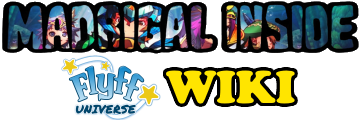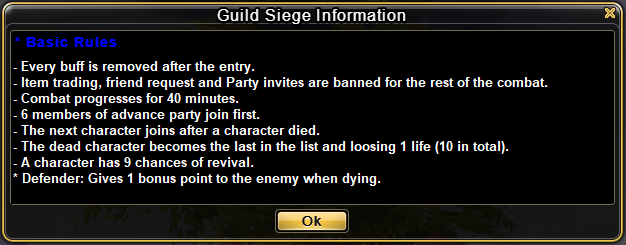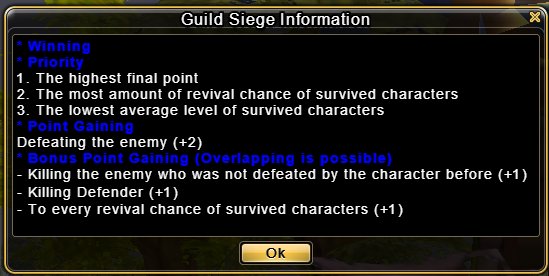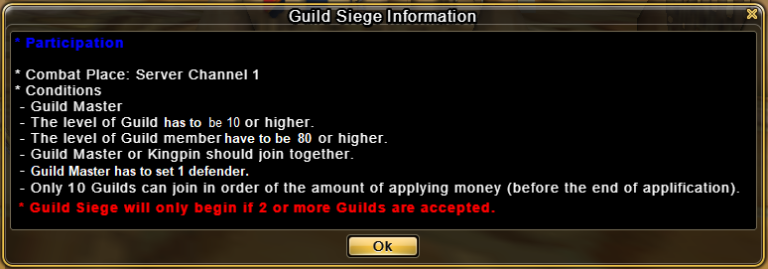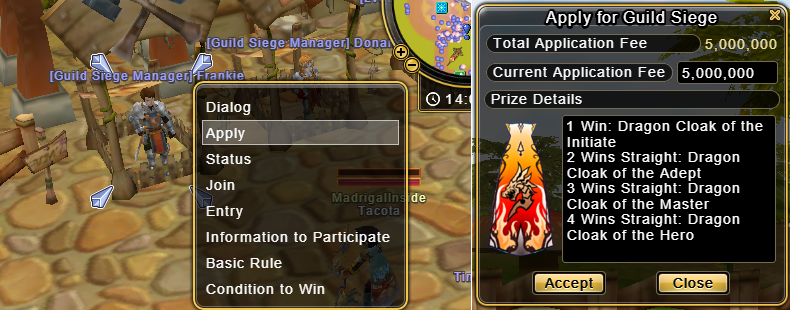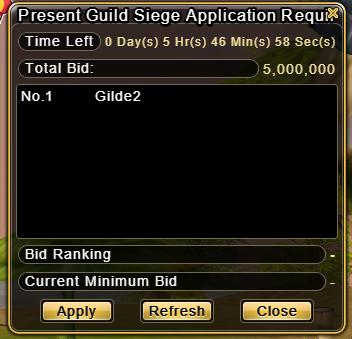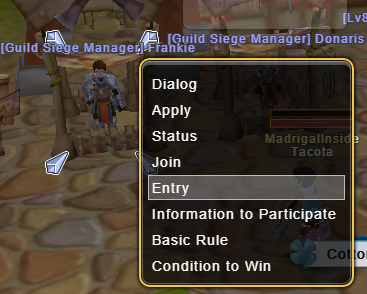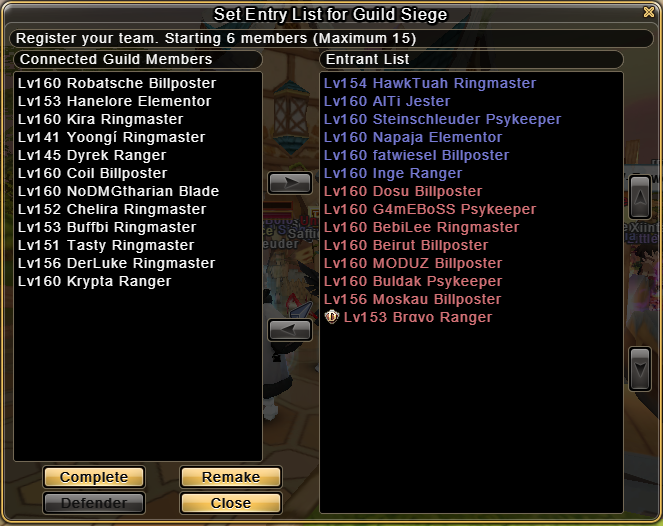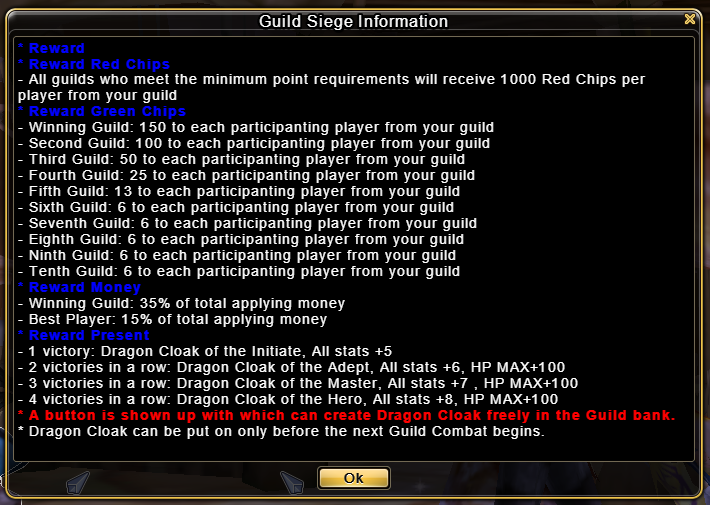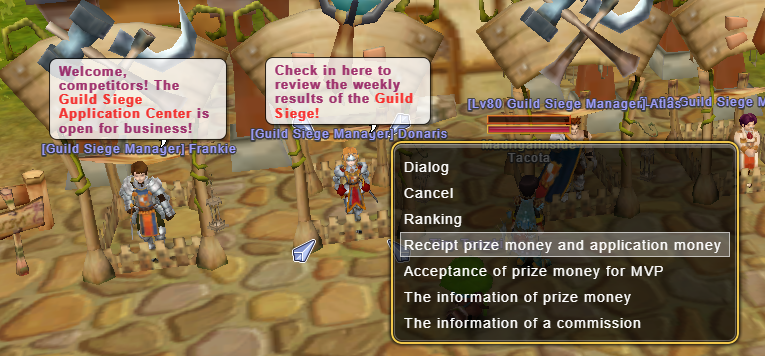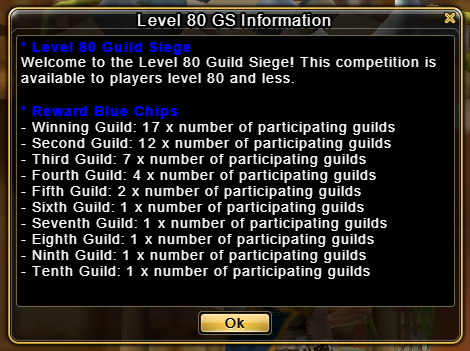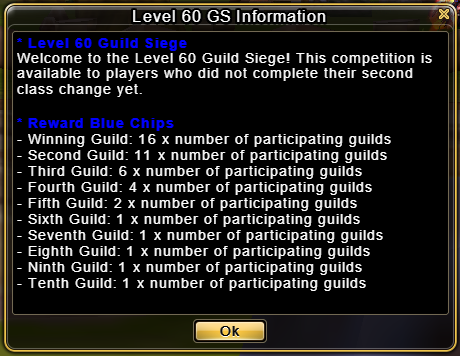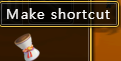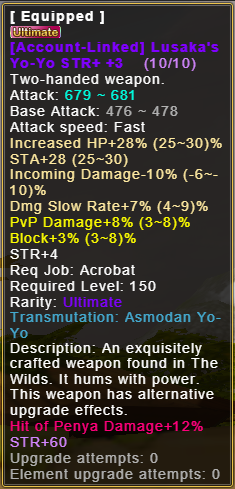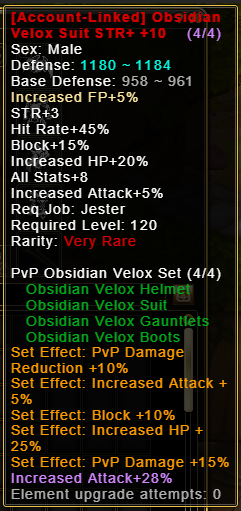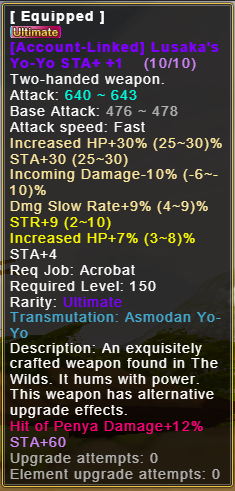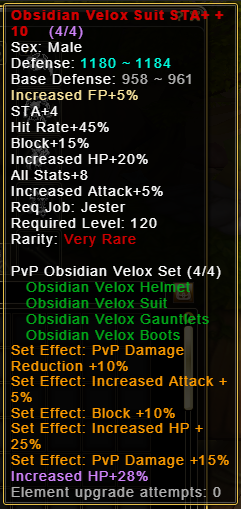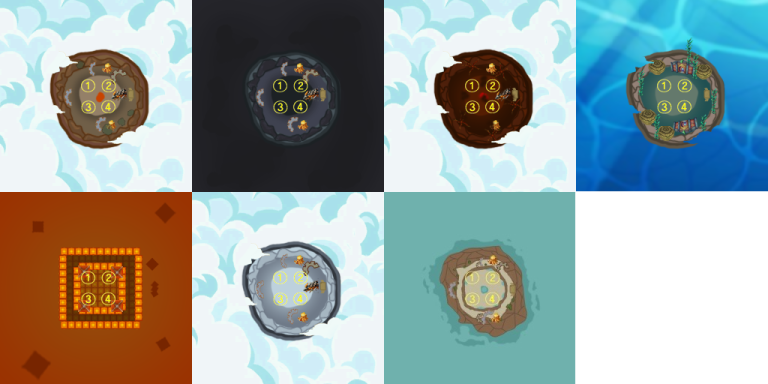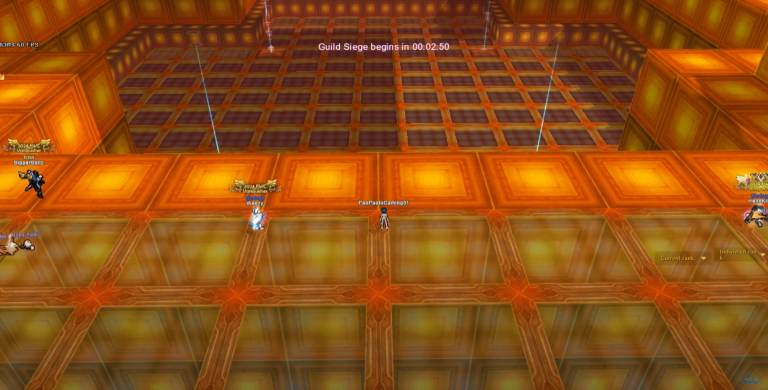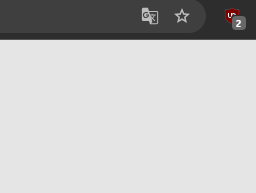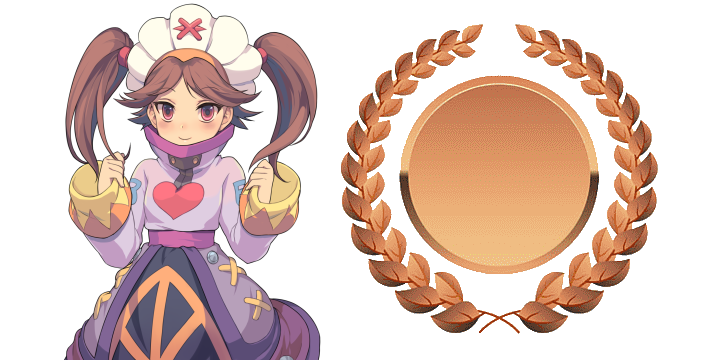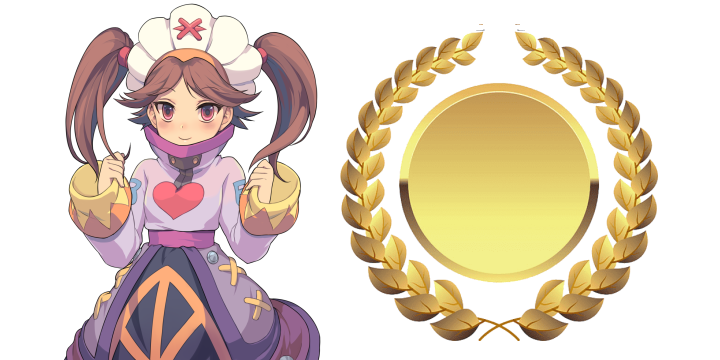Guild Siege
We used the Guild Siege information windows from the game and changed all outdated information.
Table of Contents
General information
Guild Siege is an event to determine which guilds will have a chance to prove their prowess, a bidding system is utilized. Each guild places a bid to be in the top 10. The guilds eligible in the top 10 will be able to fight amongst themselves.
The winner of the Guild Siege obtains fame and fortune. Each member of all active participated guilds + based on the position their guild placed within this siege earns 2 kinds of Chips (Red and Green) for the main Guild Siege, and for the two lower Guild Sieges for players max level 60 and 80, they earn 1 kind of Chip (Blue).
These Chips are a sort of currency that is used to purchase for the main Guild Siege strong level 120 Bloody Obsidian Weapons and Obsidian Sets (with Red Chips), time-based statted masks, and weapon skins to transmute to your main weapon (with Green Chips), and for the low level 60 and 80 Guild Siege to purchase Pick-Up-Pets, Armor glow color changes, consumables, upgrade scrolls, and EXP amplification scrolls (with Blue Chips).
The winning guild gets money (35% of the total bidding money) guild’s members will also have a special crown icon to the left of their names. In addition to that, the MVP (Most Valuable Player), which is the player that scores the most points, will have a special medal icon appended to their name and get extra money (15% of the total bidding money).
There are certain qualifications for a guild to be able to participate in the Guild Siege. Be sure these rules are abided by or your guild will not be eligible.
The requirements, rules and the whole process will be explained on this page.
Schedule to participate and of the combat itself
Because Flyff Universe is international the schedules are different.
The time to bid for the next siege is directly after the siege to the next siege’s start.
A summary of Guild Siege events by Server Time is shown on the individual server under the minimap.
(after opening the arrow at the top left of the minimap):
America:
* Flarine (ESP) – Main–GS Saturday 9pm – Lv80 GS Sunday 5pm – Lv60 GS Sunday 7pm
* Mushpoie (US) – Main–GS Saturday 6pm – Lv80 GS Friday 6pm – Lv60 GS Wednesday 6pm
Europa:
* Burudeng (DE) – Main–GS Sunday 8pm – Lv80 GS Saturday 4pm – Lv60 GS Wednesday 7pm
* Genèse (FR) – Main–GS Wednesday 9pm – Lv80 GS Saturday 9pm – Lv60 GS Wednesday 7pm
* Totemia (EU) – Main–GS Sunday 7pm – Lv80 GS Wednesday 7pm – Lv60 GS Wednesday 7pm
Asia:
* Lawolf (SEA) – Main–GS Saturday 9pm – Lv80 GS Sunday 9pm – Lv60 GS Wednesday 9pm
* Mia (SEA) – Main–GS Saturday 9pm – Lv80 GS Sunday 9pm – Lv60 GS Wednesday 9pm
* Glaphan (SEA) – Main–GS Saturday 9pm – Lv80 GS Sunday 9pm – Lv60 GS Sunday 7pm
* Rhisis (SEA) – Main-GS Saturday 8pm – Lv80 GS Friday 8pm – Lv60 GS Wednesday 8pm
* リシス (JP) – Main-GS Saturday 9pm – Lv80 GS Sunday 9pm – Lv60 GS Saturday 7pm
* 獨眼蝙蝠 (TW) – Main-GS Saturday 9pm – Lv80 GS Sunday 9pm – Lv60 GS Saturday 7pm
Event:
* FWC (US) – Main-GS Wednesday 1pm – Lv80 GS Thursday 1pm – Lv60 GS Wednesday 11am
The entry starts 10 minutes after the bidding closed (the time mentioned above)
* The time of entry ends after 10 minutes (X:10pm) (for participating players)
* First 6 of each Guild get teleported into the battlefield to buff/prepare after 7 minutes (X:17pm)
* The combat begins after another 3 minutes (X:20pm)
* The combat ends after 40minutes (X:00pm)
How to apply
By clicking on ‘Status’ you can see all current bidding guilds.
Before placing a bid amount, check this status window to see the guilds signed up and the highest bid. However, there is no point in overbidding, because you only need to be in the top 10 to be eligible. Checking the list regularly is a good habit, as it helps keep track of whether or not your guild is in the eligible top 10. The refresh button shows any new changes made in the list of guilds eligible.
How to line-up your team?
Once a guild qualifies for the Guild Siege the lineup can be created.
You have 10 minutes to set up the lineup. (x:00 pm – x:10 pm)
Each guild is allowed a maximum of 15 participants. Every member placed in the lineup must be in server 1 of the cluster to be officially added by the system.
The lineup window can be accessed by clicking the [Guild Siege Manager] Frankie NPC and then clicking Entry. Below is an example of the lineup window.
In the window you see:
- Members that are currently online.
- Members that are selected to be in the lineup.
You have to choose the Defender. A Defender is a player selected in every participating guild that has a crucial role. If a Defender is killed by an opposing guild, the player gains +1 extra points. A D will appear next to the Defender’s name in the lineup window when assigned. The Defender’s guild name will also be in another color during the Guild Siege.
Attention: The first 6 in the line-up will be teleported into the arena at the beginning of the siege. So choose the order wisely
What you need to know for getting rewards / to be counted as participant
Not all 10 guilds will count as participant guilds, only active ones.
The following system was implemented to avoid AFK reward farmers.
All players in each guild that meet the minimum requirements receive a guaranteed 1000 Red Chips:
totalPlayers = total number of players participating in siege.
totalGuilds = total number of guilds participating in siege.
totalGuildPlayers = total number of players in your guild participating in siege.
Requirements: your guild must earn at least ⌈ totalPlayers / (totalGuilds * 2) ⌉ * ⌈ totalGuildPlayers / 2 ⌉ points, and at least ⌈ totalGuildPlayers / 4 ⌉ players in your guild must earn at least ⌊ totalPlayers / (totalGuilds * 2) ⌋ points.
Players in each participating guild will receive an amount of soul-linked Green Chips based on their guild’s ranking as well as the total number of participating guilds.
Here is a Google Sheet Guild Siege requirement calculator, where you can calculate the requirements to be counted as active easily.
Just create a copy of that file and enter the new data
How to spend your earnd Red- and Green Chips
You can exchange your Blue- and Green Chips at Waforu in Northern Flarine
Soul-linked statted masks/glasses, 10x gold pill (in a box), and a lot of weapons and shields (Jade=green, Ruby=red, Sapphire=blue, and Scorched=black for the Wardrobe Transmute to skin your weapons and shield
Level 80 Guild Siege differences
Pets cannot be summoned during this Guild Siege. You get only Blue Chips based on the active participating guilds.
Level 60 Guild Siege differences
Pets cannot be summoned during this Guild Siege. Only available for players who did not complete heir second class change yet.
You get only Blue Chips based on the active participating guilds.
Tip: Equipment Switch
You can set multiple presets of the equipment you would like to equip. You can access this menu by going to Menu→Switch Equipment.
You can create multiple presets and even set them as shortcuts in your hot bars. You will have a 3-second cool down between switching your equipment.
Equipments not defined in the preset (including Posters, Arrows) will not be changed and the piece of equipment you are already wearing in that slot will remain the same.
Note: For GS a Billposter uses MP cards in his damage suit and uses a MP necklace.