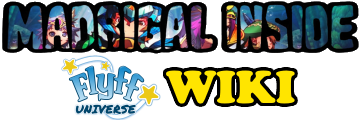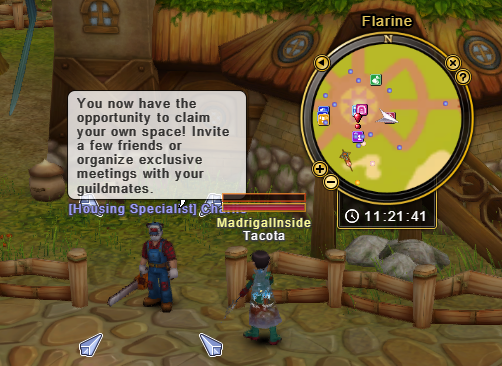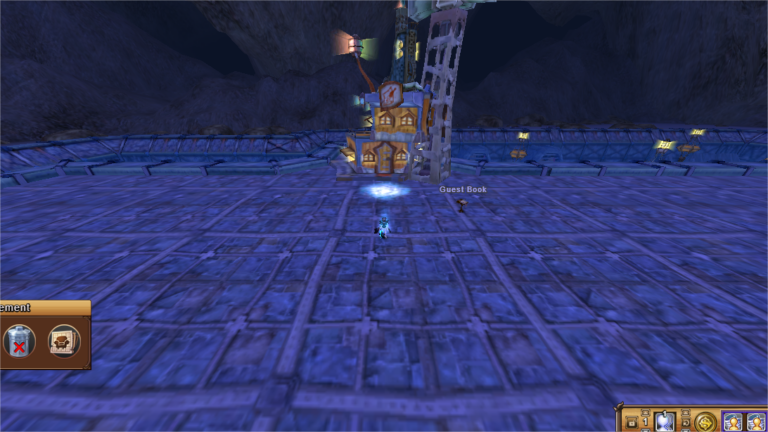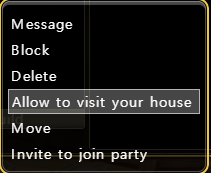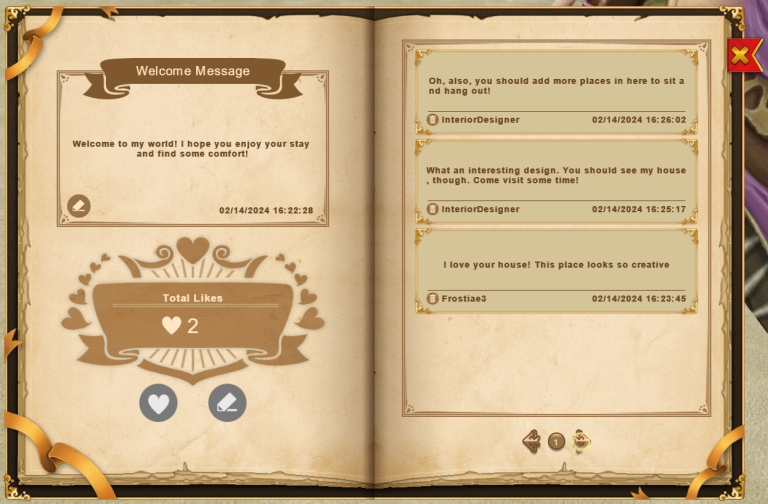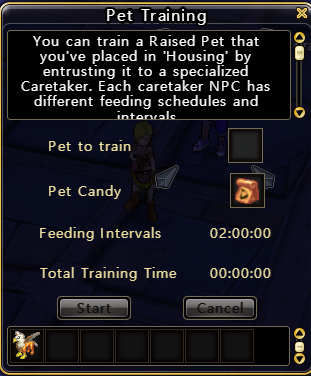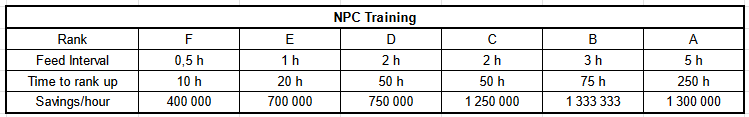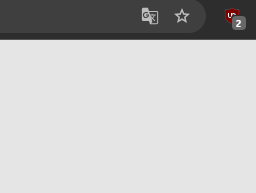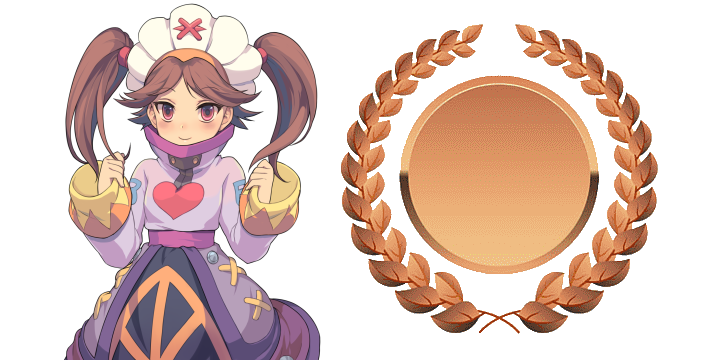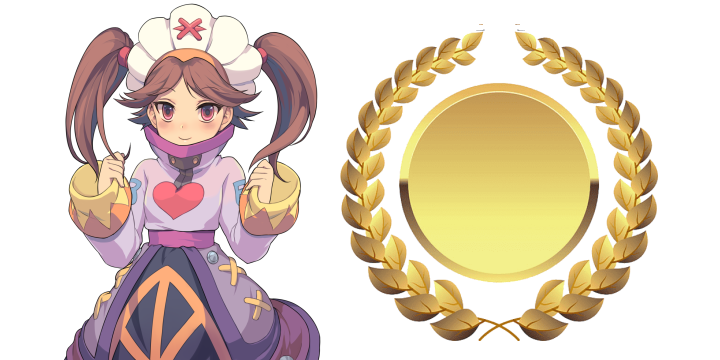Housing-System
Table of Contents
Gerneral information
- do not have stats.
- may be time-limited, meaning that the prop disappears some time after placement.
- may be limited in quantity, meaning that you only have a certain amount available to place, and need to buy more “pieces” to place more.
- may have a count limit, meaning that you can only place up to X amount of this prop in the house.
- can be scaled.
- can be rotated.
- do have stats.
- may be time-limited, meaning that the NPC disappears some time after placement.
- can only be placed once in a house.
- can be rotated.
Personal Housing
Purchasable templates and NPCs (with buffs)
Blank World(S): 100,000,000 penya
Blank World(M): 200,000,000 penya
Beach Word(S):400,000,000 penya
Beach World(M): 1600 fCoins
In-game Shop:
- [Personal House NPC] BB Wolf (7 days): Jump Height +30 7,000,000 penya
Cash Shop:
Personal House NPCs → about 70(7 days)/💎about 140(15 days) fCoins
[Personal House NPC] Alice: PvE Damage Reduction +3%
Not released yet [Personal House NPC] Cachu: Party Exp +10%
[Personal House NPC] Casanova: EXP +5%
[Personal House NPC] Chacha: Fly Speed +5%
Not released yet [Personal House NPC] Demon: HP restored on revive +500.
Not released yet [Personal House NPC] Gevil: MP restored on revive +100.
[Personal House NPC] Hatter: PvE Damage +3%
[Personal House NPC] Misun: Drop Rate +5%
[Personal House NPC] Rulu: Less EXP decreased upon death 3%
Not released yet [Personal House NPC] Sevil: FP restored on revive +50.
[Personal House NPC] Temas: Speed +5%
[Personal House NPC] Tino: Added Vendor Shop +1 Day
[Personal House NPC] Pang: Level2 Buffs limited to characters level 120 and below.
Templates
You can choose from multiple available house templates as your personal space. These templates are not necessarily always a “house,” but more like differently themed spaces for you to get creative in and match your personal vibe! Of course, you can switch templates at any time. Here’s a look at some examples
Note that all placements in your house will be reset every time you switch templates.
You also have a special place where you can decorate the interior of a house and allow visitors to leave comments in your Guest Book!”
Entering the house
Once you enter your house, you see some housing-specific UI that you can utilize.
This is the basic functionality of the UI elements:
- The door icon is used to exit the housing area and teleport back to Madrigal.
- The box icon is used to view all the housing objects you own and can be utilized to decorate your house.
- The hammer & gear icon is used to toggle the editing mode for the objects in your house. In this mode, you can select the item to edit and drag the object to move, use the mouse wheel to rotate, and press the mouse wheel button and move your mouse to enlarge/shrink the object.
- The trashcan icon removes all objects that you have placed in the house.
- The blueprint icon is used for setting presets for the objects you place in your house.
Guest Book
There is also a guest book in front of your house where visitors can leave you messages, and you can leave a welcome message in return! Visitors can also “like” in the guest book, showing appreciation for the design of your housing zone.
Note: You have to allow each of your friends manually via Message key E to enter your house.
[Ger] In-game Pesonal Housing showcase video from the community
Train your raised pets
You can train your raised pets via an NPC called Mac available from the cash shop.
This NPC will feed your raised pets at specific intervals with the relevant Pet Candy grade of the NPC.
Please note that the NPC will be divided according to the Pet Candy grade you need and the higher grade NPC won’t be able to provide the lower grade Pet Candy to your pets.
You will need to register your pets in your housing’s objects list and you will be able to select which pet you want to raise from the NPC.
You can register up to 3 pets at the start and if you need more slots available, you will be able to purchase the item Scroll of Pet Inventory (Character House) from the cash shop to increase the slot by 1 and to have up to 15 slots.
Also, once you place the pets in your housing, they will roam freely within your housing area!
More templates to choose from
You have more templates to choose from this time, with the small (S) sized ones available via the NPC and the larger ones from the cash shop. This time there will be even larger housing templates in the manner of (L) and (XL) sizes as well! There will also be a new cash item called “Scroll of Housing Preset” to increase your housing preset amount by 1 which goes up to 20 in case you want to use more than 1 template according to your taste and want more presets to customize to your needs.
- There are a limited number of ships on each server. The availability of vacant ships will be staggered for the first 2 weeks.
- All ships are displayed on the map and indicate whether they are owned or not.
- All ships have a manager NPC on them.
- Anybody can fly up to a ship and speak to the manager NPC on it.
- If the ship is owned, members of the guild that owns the ship can immediately teleport to it through the world map or the guild window.
- Much like personal housing, the guild house can be entered via the manager NPC on the ship you own. You can decorate it with furniture and guild house-specific NPCs that give guild-wide buffs.
- The furniture you can place in the guild house is still owned by the individual who placed it, and it WILL NOT be returned automatically if you leave the guild so please retrieve it before you leave a guild.
- If the ship is owned and the owning guild allows external visitors, anybody can enter the ship through the manager NPC on it.
- If a ship is unowned, it will display “Vacant Ship” above it and is available for bidding (explained in the “Bidding” section).
- If a ship is owned, it will display the guild’s name and its logo, if there is one. It is not available for bidding but will have an artifact placed every two weeks which allows other guilds to claim it (explained in the “Artifact Battle” section).
Purchasable NPCs (with buffs)
NPC Charlie in Northern Flarine (see Personal housing)
Guild House NPCs → 7,000,000 Penya
[Guild House NPC] Dolphie: Teleport NPC (Can be used same Madrigal’s Blinkwing)
[Guild House NPC] Fuba: Guild Artifact HP Recovery +10%
[Guild House NPC] Bako: Allies HP +500 near Guild Artifact
[Guild House NPC] Wick: Allies Attack +3% near Guild Artifact
[Guild House NPC] Wina: Allies Def +3% near Guild Artifact
[Guild House NPC] Pitch: Allies Attack Speed +5% near Guild Artifact
[Guild House NPC] Catch: Allies Casting Speed +5% near Guild Artifact
Guild House NPCs → 💎350(7 days)/💎700(15 days) fCoins
[Guild House NPC] Asa: Teleport NPC (Can be used same Madrigal’s Blinkwing)
[Guild House NPC] Chord: PvP Damage +3%
[Guild House NPC] Anura: PvP Damage Reduction +3%
[Guild House NPC] Naso: PvP Critical Chance +3%
[Guild House NPC] Nuso: PvP Critical Damage +3%
[Guild House NPC] Soz: PvP Block Penetration +3%
[Guild House NPC] Vikel: PvP Block Rate +3%
[Guild House NPC] Quarter: Max HP +10%
[Guild House NPC] Lamew: Max FP +10%
[Guild House NPC] Gira: MP Consumption Decrease +10%
[Guild House NPC] Affe: FP Consumption Decrease +10%
[Guild House NPC] Cobao: Healing +3%
[Guild House NPC] Aibao: Magic Resistance +3%
[Guild House NPC] Nanco: Critical Resist +3%
[Guild House NPC] Pang: Level 4 Buffs limited to characters level 140 and below.
[Guild House NPC] Alyn: Weapon/Armor upgrade chance increase +3% (or x1.03)
[Guild House NPC] Runni: Piercing chance increase +3% (or x1.03)
[Guild House NPC] Lane: Accessory Upgrade chance increase +3% (or x1.03)
[Guild House NPC] Duron: Guild Artifact Max HP +10%
[Guild House NPC] Fuba: Guild Artifact HP Recovery +10%
[Guild House NPC] Dolphie: Guild Artifact DEF +10%
[Guild House NPC] Wick: Attack from nearby Guild Artifact +3%.
[Guild House NPC] Pitch: Attack Speed Rate from nearby Guild Artifact +100%.
[Guild House NPC] Bako: HP from nearby guild artifact +500.
[Guild House NPC] Wina: Def from nearby Guild Artifact +3%.
[Guild House NPC] Catch: Decrease Casting Time from nearby Guild Artifact +5%.
Bidding
Unowned ships are available for bidding. By flying up to the vacant ship and speaking to the manager NPC, players may view other bids on this specific ship, and place their own on behalf of the guild if they are the guild master. In order to bid, the minimum bid will start at 100 Million (100,000,000) Penya, and the highest bidder will win. The bidding amount must be available in the guild bank, and it is taken out of there, not the player who places the bid. The bidding will end at noon (12:00 PM) server time on Saturday and the winner of the vacant ship will have their guild ship. Once you win a guild ship, you will have possession of the ship for 2 weeks. After your 2 week grace period you will need to place an artifact for the next phase, the Artifact Battle.
Artifact Battle
- The owning guild maintains ownership of the ship.
- The owning guild receives 50% of the total prize money divided by the number of guilds participating. The total prize money is 50% of the sum of the artifact placement fees and the participation fee.
- The defeating guild receives ownership of the ship.
- The owning guild receives 25% of the total prize money divided by the number of guilds participating. The total prize money is 50% of the sum of the artifact placement fees and the participation fee.
[Ger] In-game quick video on a ship from the community
Frequently Asked Questions
Do the guild ships roam around a specific area or do they roam the whole Madrigal Map?
– They roam around the same area. However, upon server reboot, the position changes.
Are bids visible from other guilds?
– Yes.
Is there an indicator on the map to see which ship our guild has a bid on?
– No.
What time does the bidding end?
– It ends at noon (12:00PM) server time on Saturdays and the winner for the vacant ship will have their guild ship.
How long is the bidding period?
– 2 weeks
Is there an indicator on the map to see where our guild ship is?
– Yes. If you own a guild ship, you will see your guild ship on the map and can click on it to teleport easily.
Can we place a bid on multiple ships?
– No.
Can we increase the bid before the end of the bidding period?
– Yes.
Do we receive back the amount we placed a bid on a guild ship if we lose the bidding?
– Yes.
Before the Artifact Battle — What if our guild did not set our artifact’s position on the PK Channel or did not have enough penya in the bank for the artifact battle by 6:00pm, Saturday?
– The owning guild loses ownership, and the ship becomes vacant and available for bidding over
the next two weeks.
How many HP does the artifact have?
– At this time, Flyffu is unable to disclose specific details regarding the artifact’s HP. They encourage guilds to prepare thoroughly and employ their best tactics during the battle.
During the Artifact Battle — What happens when your guild’s artifact gets destroyed?
– You get disqualified and cannot participate anymore. You lose ownership of your guild’s ship.
During the Artifact Battle — Can defending guilds (guilds that own a ship and are defending their own artifact) attack another guild’s artifact?
– Yes. Whether you destroy another guild’s artifact or not, you’ll get the usual Penya reward (50% of the total prize money divided by the number of guilds participating as long as you defend your own artifact). You will not get ownership of the destroyed artifact’s guild house
if you currently own a guild house.
During the Artifact Battle — What if we are participating as a defender of an artifact then you destroyed another guild’s artifact but later on your own guild’s artifact gets destroyed. Do we get the ownership of the enemy’s ship whose artifact you destroyed?
– No. When you destroyed the other guild’s artifact you already had a guild house. You only get the penya reward (25% of the total prize money divided by the number of guilds participating).
During the Artifact Battle — The battle takes place in the PK Channel, do other players that are not officially participating interfere (kill participating guild members)?
– Yes. The guilds participating in the artifact battle will have to take care of the players from the enemy guilds and players who just happen to be in the PK Channel.
During the Artifact Battle — Once a guild (who doesn’t own a ship but is participating) destroys an artifact during the battle, will they immediately gain ownership of the ship whose artifact they destroyed?
– Yes. It’s instantly transferred.
What time and how long do we have to defend our artifact?
– The guilds have 1 hour (6:00pm to 7:00pm, Saturday, local server time) to defend their artifacts.
If a guild loses the artifact battle, will they lose their ship and be shipless for two weeks?
– Yes, a guild will be without a ship until they either bid on another vacant ship or until they destroy another guild’s artifact on the following artifact battle.
If a guild loses the artifact battle, resulting in the loss of their ship, but then secures a vacant ship through a bid and wins possession the following Saturday, will their scheduled artifact battle be in two weeks?
– Yes.
So, there’s an artifact battle every 2 weeks?
– Yes.