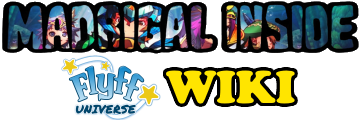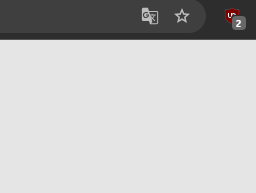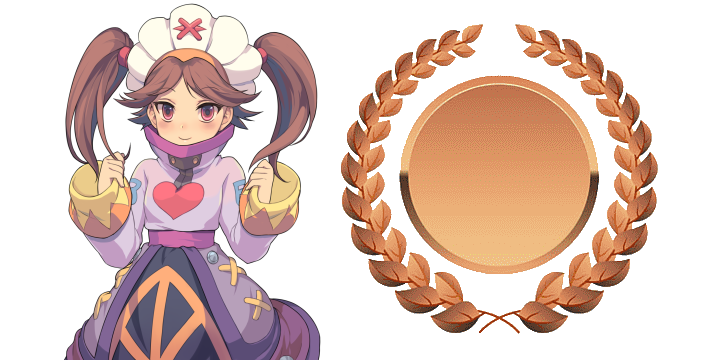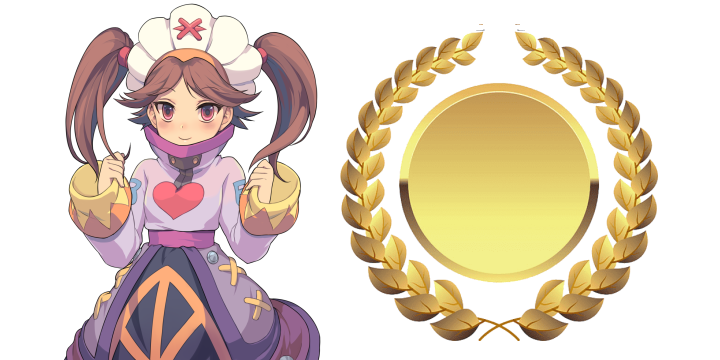Pick-Up Pets
Pick-Up Pets are your third hand in FlyFF. CS pets, as they are usually called in-game, automatically collect all drops that monsters dropped. The name CS-Pet comes from the fact that the pets are only available in the Cash Shop.
The advantages of a CS pet are obvious. No more clicking the item and no longer using the motion button.
As soon as the CS pet is summoned, your inventory will fill up automatically with all the items that are lying on the ground. You can’t miss anything unless your inventory is already full.
Note: You can see all Pick-Up Pet, by setting the filter ‘Category’ to ‘Pick-Up Pets’ in our ‘List of all items‘.
Pet Filter
The pet filter is automatically activated when summoning the CS Pet. Note that the CS Pet only collects things when you press “OK” in the Pet Filter. You can see what the pet filter looks like in the following picture.
To change the filter setting, you just have to left-click the pickup-pet and choose ‘Drop Filter’
Flying Pets
You can also use Pick-Up Pets while flying. Any items you choose to pick up will automatically be added to your inventory upon killing an enemy. Any items you don’t want to be picked up will drop where the enemy died. This has the advantage of making the drop filter work in the air and there is no need to summon the pickup pet again each time after flying.