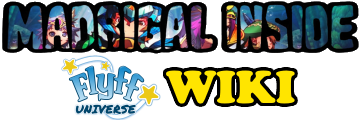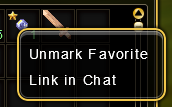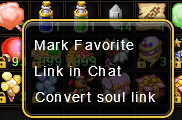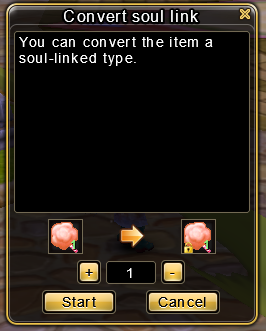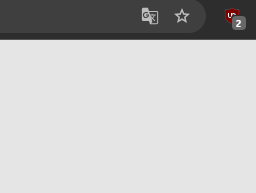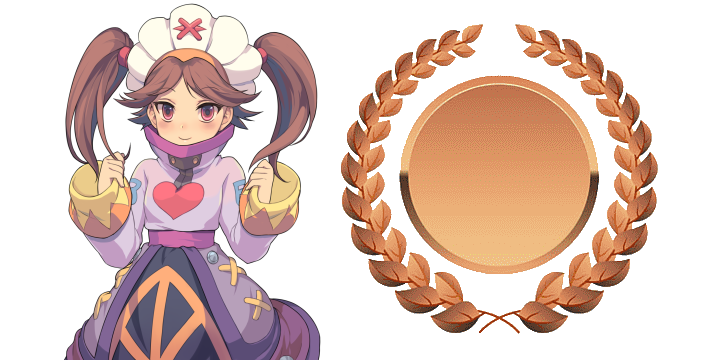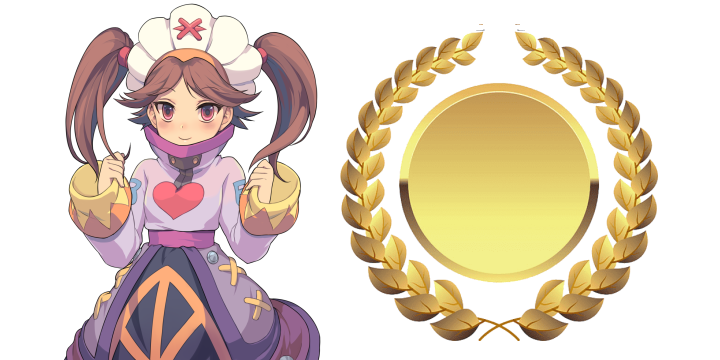Inventory
Hotkey-‘i’ opens your inventory.
The Penya limit in your inventory is 9,223,372,036,854,775,807 (2,147,483,647 is the limit in Flyff PC). So there is no need for the item “Perin” from PC Flyff)
All your items are stored in a single, huge place and there are 5 tabs to filter the display of items:
-All items
-General/armor/weapons
-Pets
-Clothes
-Quest items
The new window also features a search by item name.
A new player starts with 50 free inventory slots. There are 70 slots that can be unlocked through quests (job change, scenario, etc.) and Achievements. There are also 2 x 24 additional slots that can be rented with the Cash Shop item ‘Extra Bag’ of 1, 15, or 30 days. When a slot is no longer available, the item can still be used but it is not possible to place a new item in the slot.
Item Lock
Soul Link conversion system
This feature makes stackable items (such as consumables, upgrade material, etc.) be converted to a Soul Linked status so different types of items of the same kind can be stackable. The feature can be used by right-clicking the item in your inventory. Please note that it is irreversible once you have converted the items, so be careful what you convert.