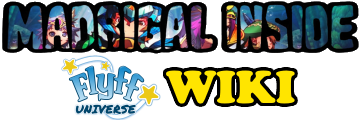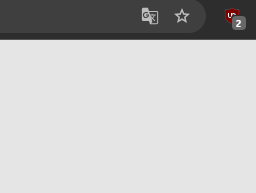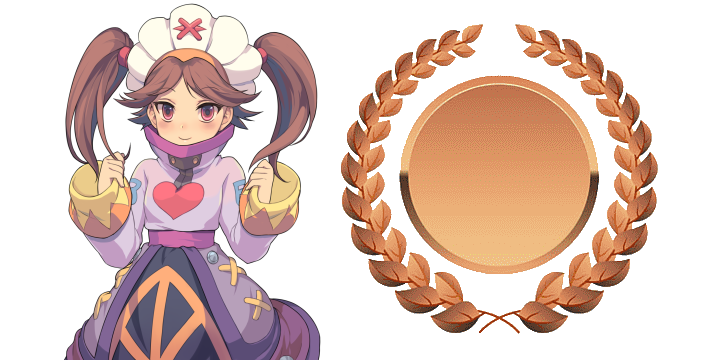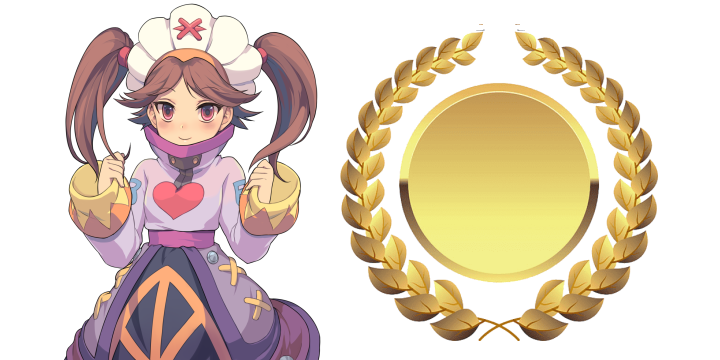Beginners Guide
-
Beginners Tutorial
Lean the first information about Beginners Tutorial and how it looks in-game for mobile.
-
PC interface
Lean about the PC interface with it's Main Slot bar and Action Slot, Status window with your EXP, and much more.
-
Mobile interface
Learn about Primary menu animation, Puttung an emoticon as shortcut, Skill Window, Map Window, Chat Window, and more on mobile.
-
Skill System
Skills are for fighting, healing or buffung. Lean how much skill points you can gain, how much points skills costs, and advanced information.
-
Options
Lean all about the Options settings, the Cartoon Mode, and the 3 themes you can choose from.
-
Hotkey assignment
Lean all the Hotkeys and there meanings of Flyff Universe. You can even customize the hotkeys as you want.
-
Useful chat commands
The chat is a important function. Here a quick overview of the chat commands ans their functions.
-
Inventory
Lean about the free and unlockable free inventory slots, the inevorty filter and the item lock function.
-
Buying & Selling
Learn all abour the Quick Sell, Buy Back, Privat Shop, Vendor Shops Vendor Shop Skins, and some generell information.
-
Buff Pang
Buff Pang helps beginners by giving starter buffs (some Assist skills) for the hunt. See the skills and Pangs locations.
-
Flying Combat
Lean about the Flying Combat in Flyff Universe. How you fight and what you are able to do.
-
Damage tests and calculations
There are Damage Training Dummies to test you damage and healing power. In-Game there also is a Damage Stats Window.
-
PK-System
Get some first information about Duel Betting and a PK Bounty.