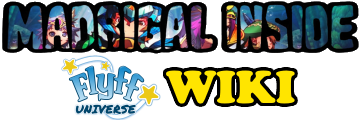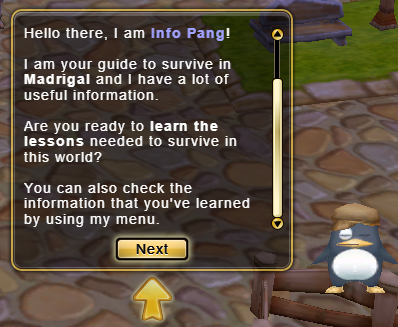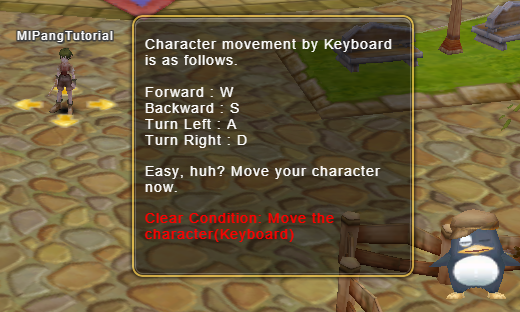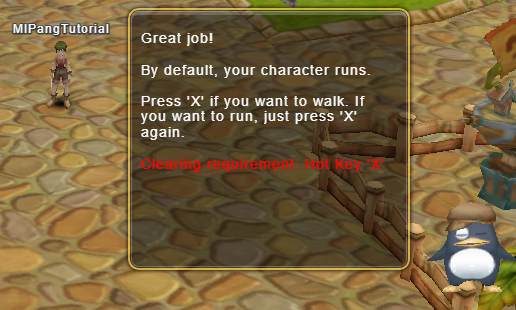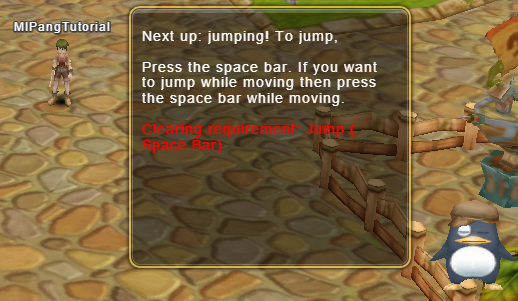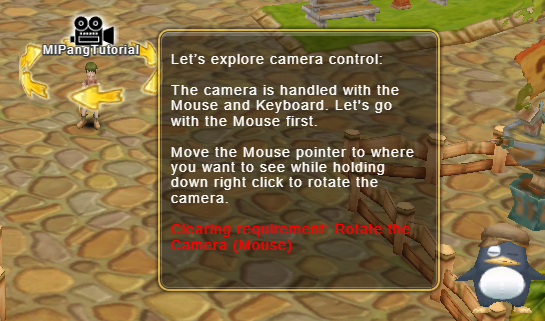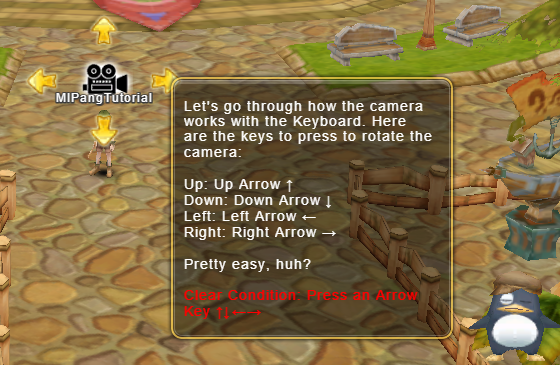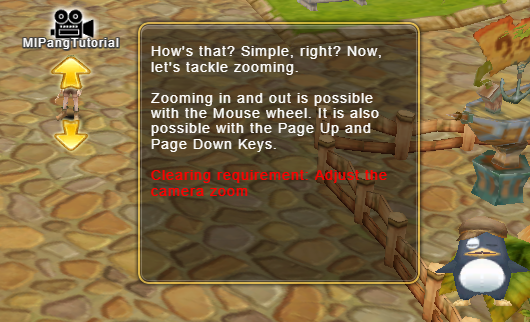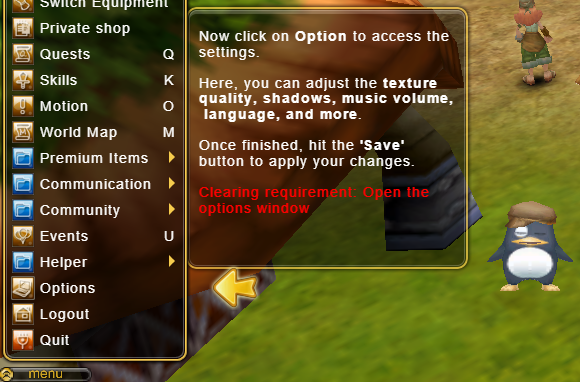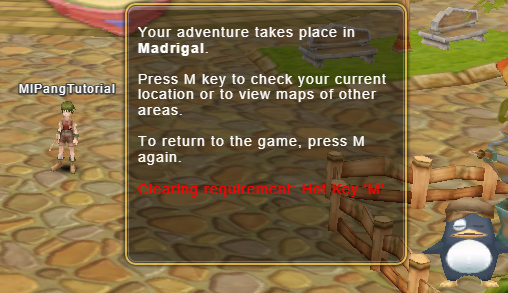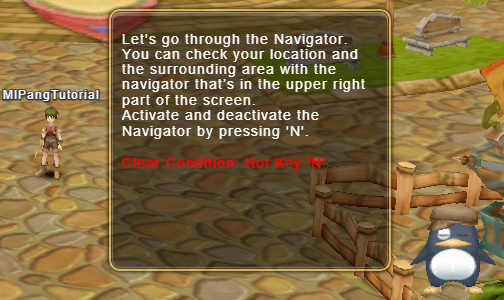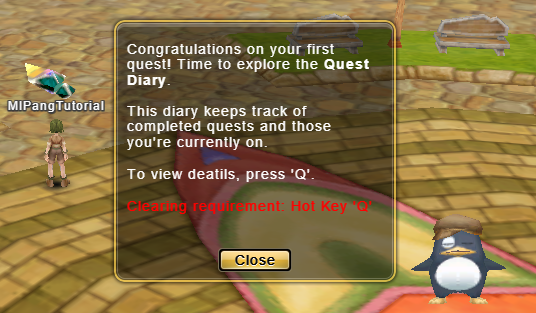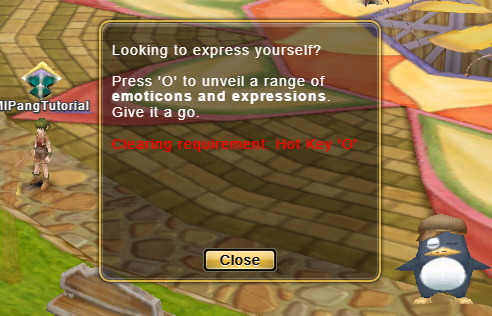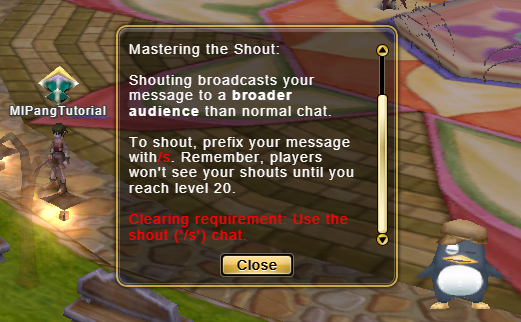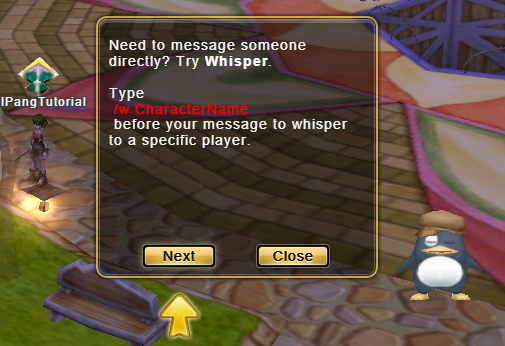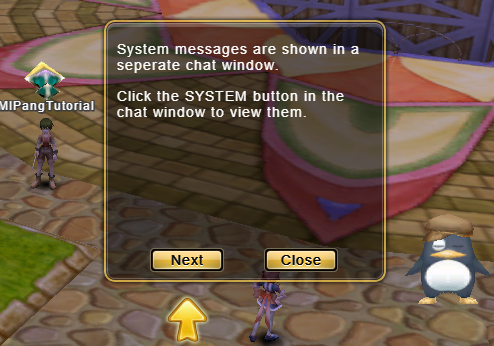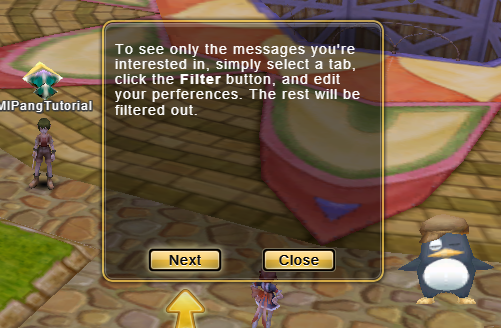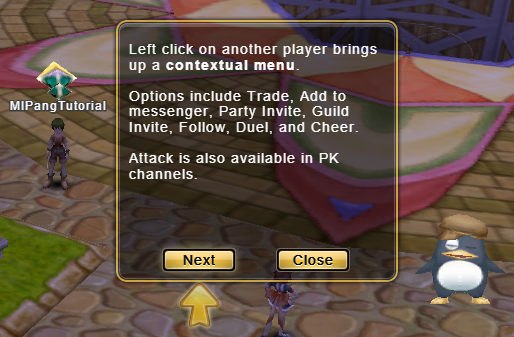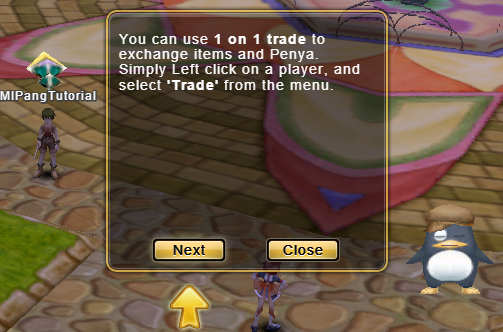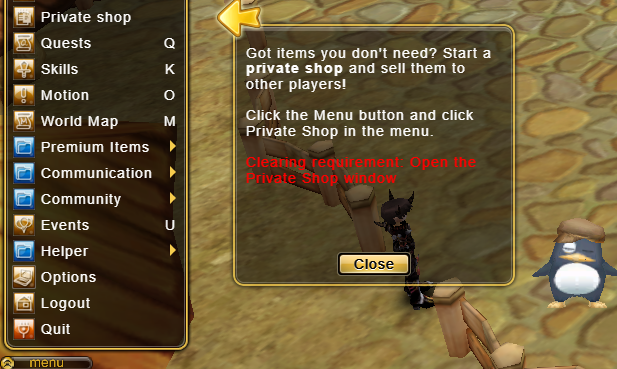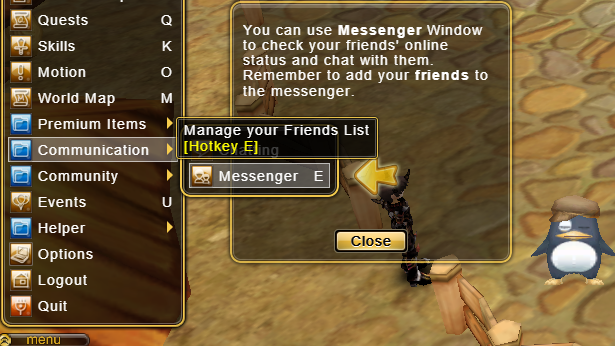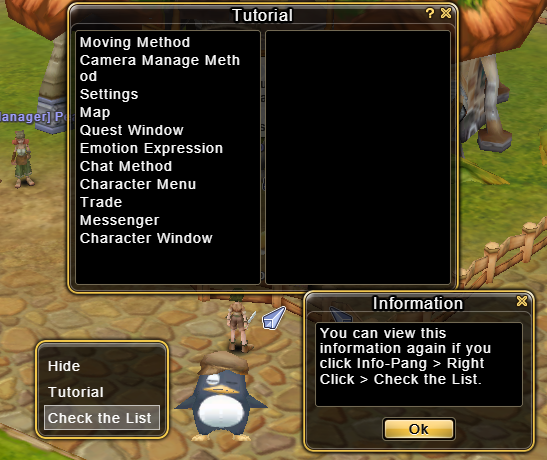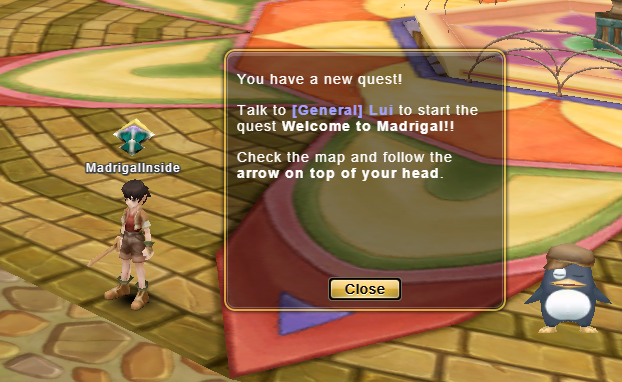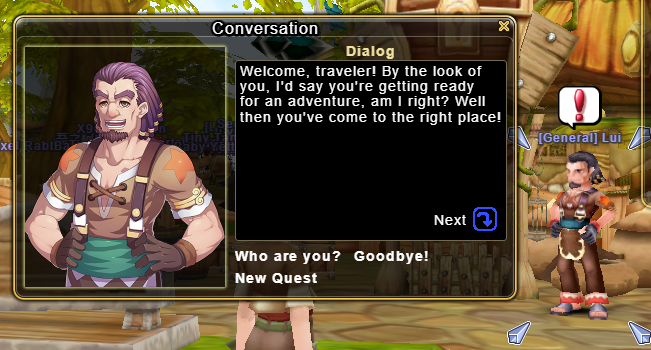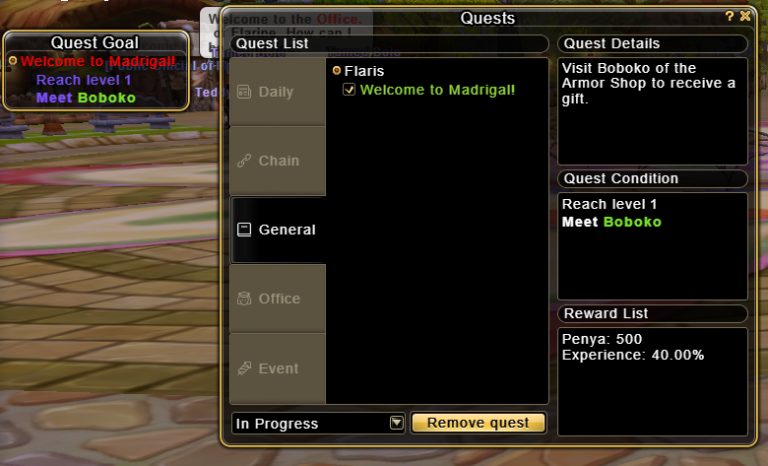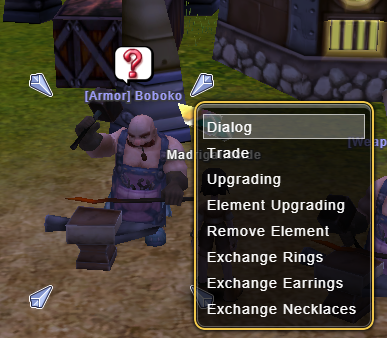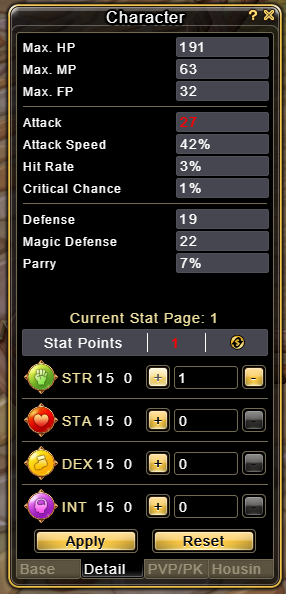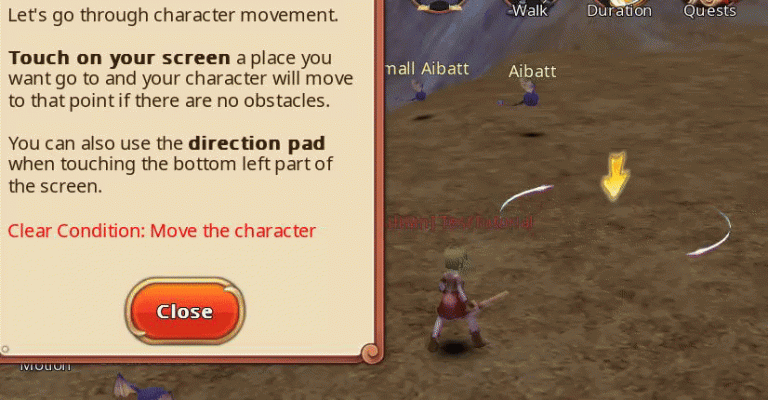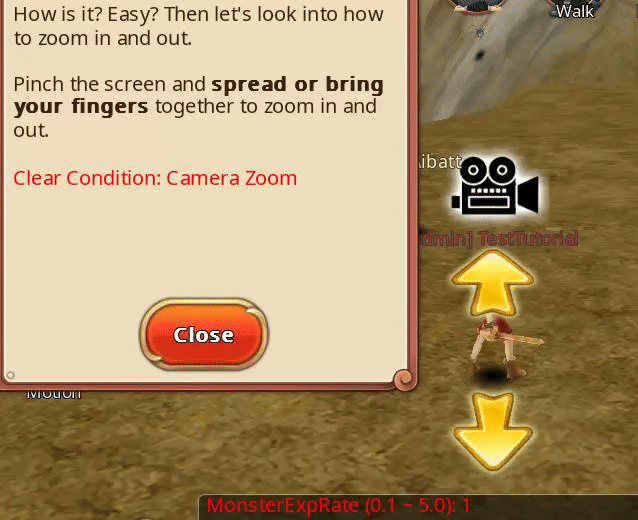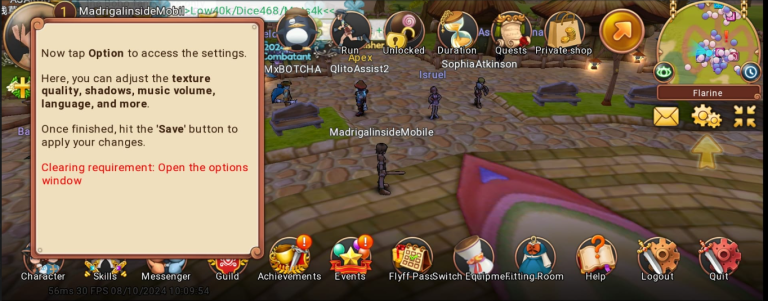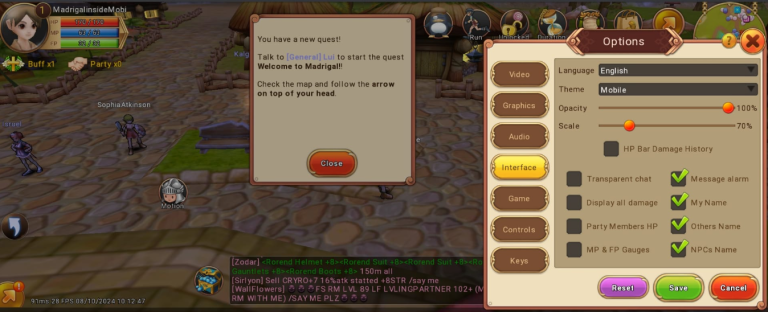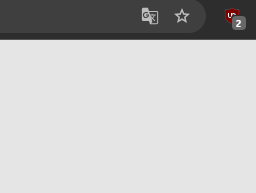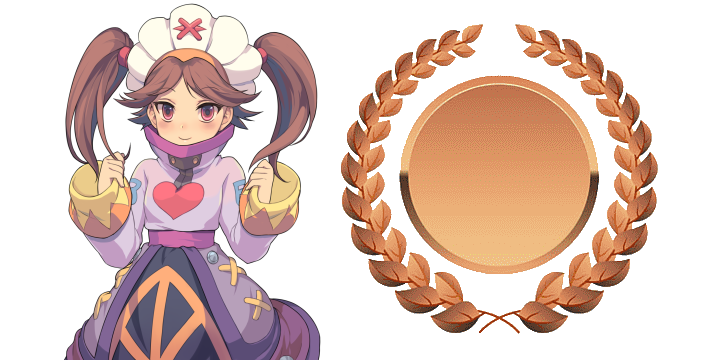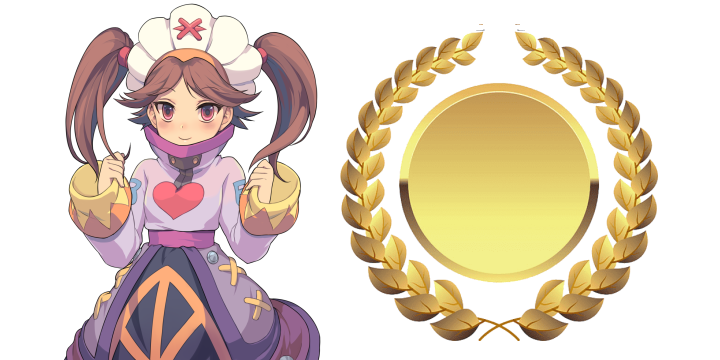Beginners Tutorial
Table of Contents
PC theme version and explanation how to start (Flaris Chain Quest)
Now you have to go to your first NPC, indicated by an arrow over your head.
During the Beginner Tutorial the Penguin “Tutorial Pang” has more information on what to do next.
Attention: When you have finished the quest (in this case “Talk to NPC [General] Lui”) you have to manually press “Close” so that the Tutorial Pang shows you more information for the next quest, again.
Arrived at the NPC you have to click through the menu at the blue arrow and say “yes” at the end.
- When you start a quest a “Quest Goal” window appears—here shown at the left.
- By clicking on the “Welcome to Madrigal” quest name the “Quests-window” opens, which shows you quest details, quest conditions, and rewards at the right. The quest window can be manually opened and closed by pressing the key -“Q”.
- By clicking on “Meet Boboko” the map opens with a red marker on the NPC’s location and a red question mark. Additionally, the direction to the NPC is indicated by an arrow over your name, again.
To finish a quest, you always have to click the first option “Dialog“.
At some point, you get a level-up, indicated by a blue effect and a notification in the middle of the screen.
- You get a notification in green that the stats in your character window have increased. The character window can opened by pressing the Key-“H”.
At the 2nd tab “Details” you can increase four different kinds of stats.
Each level up you get 2 Stat Points, which you can put into STR = Strength, STA = Stamina, DEX = Dexterity, and INT = Intelligence.
As a Vagrant STR is the only stat that is needed. When you finish your first job your stat points (and skill points) are reset so that you may redistribute them according to your job choice.STR, STA, DEX, or INT. Each class and each class-builds need different Stats.
Which stat is good for your job is also indicated by the red blinking number for example Attack. Vagrants need STR for Attack and later Acrobats would need DEX, Magician would need INT, Mercenary, and Assist would need STR for Attack.
Regarding Support Buff Assist this playstyle would need INT for better and longer buffs.
- You also get a notification in white that new Skill Points are available. The skill tree window can be opened by pressing the Key-“K”.
- To set a skill you have to click it, press + on the right, and Finish at the bottom right.
Then you can drag+drop it in your quick slot bar or in your Action-Slot bar.
(The Action-Slot-bar can hold up to 5 skills, which would be activated by pressing Key-“C” ones.) Regarding Vagrant skills, the 3 skills are combo skills. They would placed after another in the action slot.
Tip: You can also put your Action Slot in your Quick Slot bar, by drag+drop the “S” shap form at the left of the Action Slot.
- To set a skill you have to click it, press + on the right, and Finish at the bottom right.
Vagrant skills aren’t that important. More information about the Skill-system you find on our “Skill-System” page.
- At some point during the quest you have to kill your first monster “Small Aibatt”.
- In Flyff Universe, you can get Beginner Buffs at Buff Pang’s located in different places.
Buff Pang helps beginners by giving starter buffs (some Assist skills) for the hunt. They stand in set locations, but they will give only 4 low-level buffs which are limited to players under level 30.
- Haste Level 6 – Attack Speed +8%, D. Casting Time +3%. Lasts 60 Minutes
- Heap up Level 5 – STA +5. Lasts 60 Minutes
- Quick Step Level 6 – Speed +6%. Lasts 60 Minutes
- Accuracy Level 5 – Hitrate +5%. Lasts 60 Minutes
All 6 quests of this Beginner tutorial can be read on this page.
Mobile theme version and explanation how to start (Touch instructions)
Other than the PC tutorial where only the first quests are explained the mobile tutorial shows you additionally what to touch.
There are popping-up text boxes and yellow arrows for locations you must touch.
Just follow the instructions shown on your screen like:
Tip: to see the windows better (when you hold your mobile horizontally) we recommend going into the Options and making the scale smaller like 70%.
Overview of all quests
Here we show you a list of all quests, separated into different categories. Each category has tables for its quest locations.